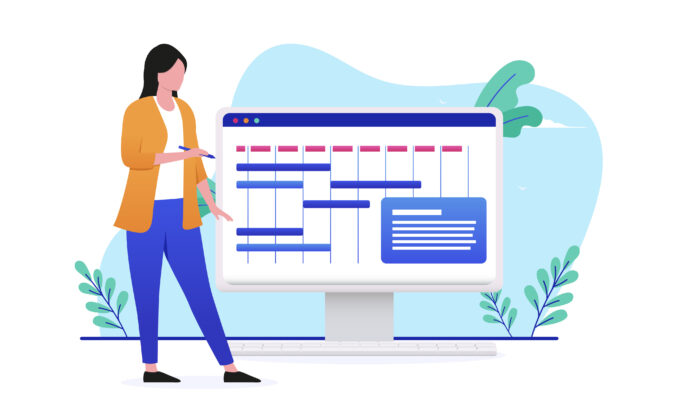
Project management tools are crucial for teams to stay organized, collaborate effectively, and meet project deadlines. Among the wide array of options available, Asana, Trello, and Monday.com stand out as popular choices, each offering unique features and functionalities tailored to different project management needs. In this comprehensive comparison, we’ll delve into the strengths, weaknesses, and key features of Asana, Trello, and Monday.com to help you make an informed decision for your project management requirements.
Overview
Asana
Asana is a versatile project management tool designed to help teams organize tasks, track progress, and collaborate seamlessly. It offers a variety of features including task lists, kanban boards, timelines, team communication tools, and integrations with popular third-party applications.
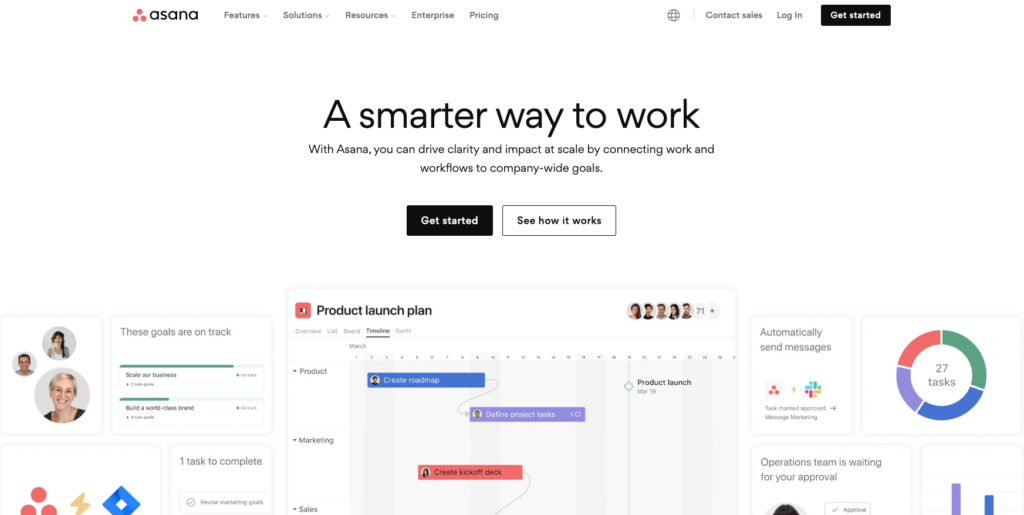
Trello
Trello is a highly visual and flexible collaboration tool that uses boards, lists, and cards to organize tasks and projects. It’s known for its simplicity and adaptability, allowing users to create custom workflows, prioritize tasks, and track progress with ease.
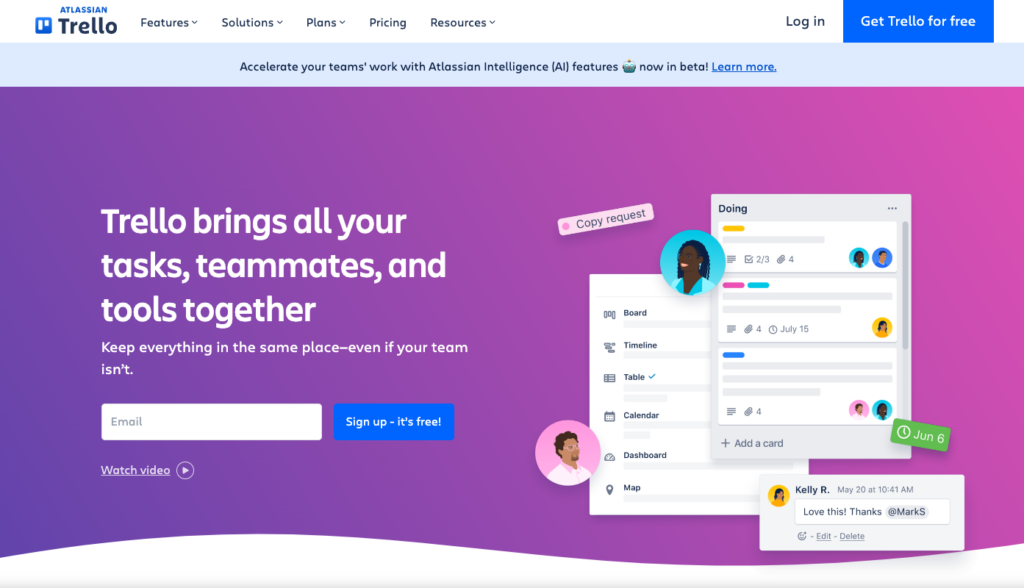
Monday.com
Monday.com is a customizable work operating system that empowers teams to plan, track, and execute projects in a visual and intuitive interface. It offers features such as customizable dashboards, automation, integration with other tools, and the ability to create custom workflows to fit specific project needs.
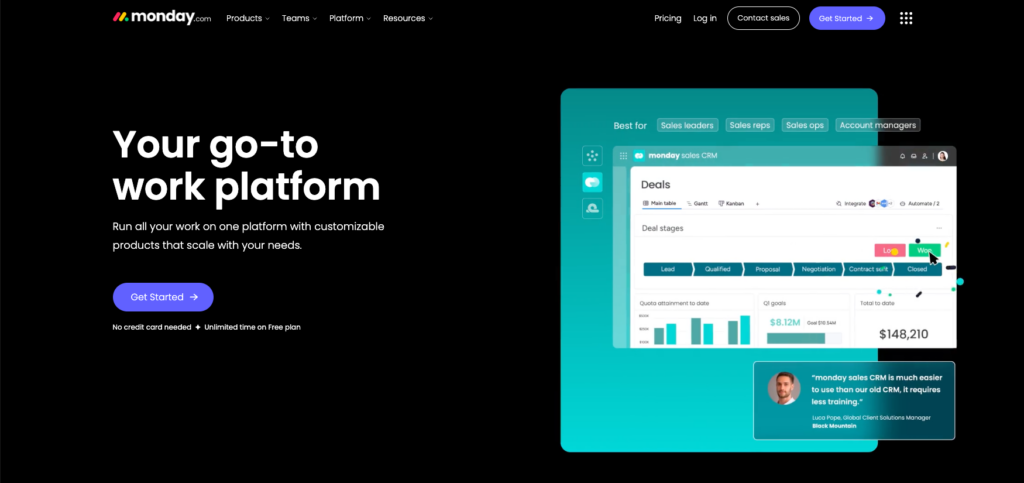
Features
Asana
- Task Lists: Organize tasks into lists and subtasks for better clarity and organization.
- Kanban Boards: Visualize project progress and workflow using customizable kanban boards.
- Timelines: Plan project schedules and deadlines with interactive timelines and Gantt charts.
- Team Communication: Facilitate team collaboration through comments, mentions, and file attachments within tasks.
Trello
- Boards: Create boards to represent different projects or workflows, with the ability to customize columns and cards.
- Lists: Break down projects into lists to represent different stages or categories of tasks.
- Cards: Use cards to represent individual tasks or action items, with the flexibility to add descriptions, checklists, due dates, and attachments.
- Custom Workflows: Design custom workflows to fit your team’s unique project management processes, with the ability to automate tasks and notifications.
Monday.com
- Customizable Dashboards: Create personalized dashboards to track project progress, KPIs, and important metrics at a glance.
- Automation: Streamline repetitive tasks and workflows with automation features, such as triggers, actions, and notifications.
- Integration with Other Tools: Seamlessly integrate Monday.com with other popular tools and platforms to centralize project management and collaboration efforts.
- Visual Workflows: Design visual workflows to map out project processes, dependencies, and timelines, with drag-and-drop functionality for easy customization.
Pricing
Asana
Asana offers a free plan with basic features, as well as premium plans starting at $10.99 per user per month. Additional features such as advanced reporting and custom fields are available in higher-tier plans.
Trello
Trello offers a free plan with basic features, as well as premium plans starting at $9.99 per user per month. Higher-tier plans include additional features such as unlimited integrations and advanced automation capabilities.
Monday.com
Monday.com offers a free trial, with pricing plans starting at $8 per user per month. Different plans are available to cater to varying team sizes and project management needs, with additional features such as guest access and priority support in higher-tier plans.
User Experience
Asana
Asana is praised for its clean and intuitive interface, making it easy for teams to collaborate, prioritize tasks, and stay organized. Users appreciate its robust feature set and user-friendly design, which promotes productivity and efficiency.
Trello
Trello’s visual interface and drag-and-drop functionality make it highly intuitive and easy to use. Users can quickly create, organize, and prioritize tasks, with the flexibility to adapt the platform to their preferred workflow and project management style.
Monday.com
Monday.com offers a modern and customizable interface that appeals to users seeking flexibility and visual clarity in their project management tool. Its intuitive design and extensive customization options make it easy for teams to tailor the platform to their specific needs and preferences.
Conclusion
Choosing the right project management tool depends on various factors including your team’s workflow, collaboration preferences, project requirements, and budget constraints. Asana offers a comprehensive set of features and integrations, making it suitable for teams looking for robust project planning and tracking capabilities. Trello excels in simplicity and flexibility, ideal for teams with diverse project management styles and workflows. Monday.com provides a visual and customizable approach to project management, catering to teams seeking flexibility, automation, and scalability in their project management tool. Evaluate your team’s needs carefully and consider factors such as features, pricing, user experience, and integration capabilities to select the best project management tool for your organization’s requirements.




