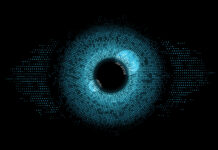Businesses of all sizes can benefit from harnessing the power of business intelligence (BI) to make informed decisions and drive growth. While large enterprises often have substantial budgets for BI initiatives, small businesses can also tap into valuable insights without breaking the bank. In this article, we’ll explore tips and strategies for small businesses to leverage BI effectively while staying within budget constraints.
Understanding Business Intelligence
Before diving into cost-effective BI solutions, let’s clarify what business intelligence entails. BI involves the collection, analysis, and presentation of data to support decision-making processes within an organization. It encompasses various tools, technologies, and methodologies to transform raw data into actionable insights.
The Benefits of BI for Small Businesses
Small businesses may have limited resources, but they can derive significant advantages from BI, including:
- Improved Decision-Making: BI provides data-driven insights that enable small businesses to make informed decisions quickly and confidently.
- Enhanced Operational Efficiency: BI tools can identify inefficiencies and bottlenecks in processes, allowing businesses to streamline operations and reduce costs.
- Competitive Advantage: Small businesses can gain a competitive edge by leveraging data to identify market trends, customer preferences, and emerging opportunities.
- Customer Insights: BI helps businesses understand their customers better, allowing for more personalized marketing strategies and improved customer satisfaction.
- Financial Visibility: Small businesses can monitor financial performance in real time, enabling better cash flow management and budgeting.

10 Tips for Cost-Effective BI in Small Business Operations
Now, let’s explore practical tips for small businesses to implement BI solutions without overspending:
1. Define Your Goals and Needs
Before diving into the world of BI tools, it’s essential to define your business goals and specific needs. Knowing what you want to achieve will help you select the most relevant and cost-effective BI solutions. To assist with this, consider using SMART criteria to create specific, measurable, achievable, relevant, and time-bound objectives for your BI implementation.
2. Choose Cloud-Based BI
Opt for cloud-based BI solutions. They offer flexibility, scalability, and typically have lower upfront costs. Popular cloud BI providers include Tableau, Power BI, and Google Data Studio. Using cloud-based solutions can also help save money on infrastructure and maintenance, as well as provide easier access for remote teams.
3. Free and Open-Source BI Tools
Explore free and open-source BI tools like BIRT, Metabase, or Pentaho. These tools can provide valuable insights without the price tag of premium alternatives. Open-source BI solutions often have active communities and forums where you can find support and resources.
4. Data Quality Matters
Ensure your data is accurate and consistent. Poor data quality can lead to faulty insights and wasted resources. Invest time in cleaning and organizing your data. Consider implementing a Data Quality Management strategy to ensure the reliability and accuracy of your data.
5. Self-Service BI
Consider self-service BI tools like Zoho Analytics, or Google Data Studio, which allow your team to create their reports and dashboards without relying on IT specialists. This approach can streamline the process and reduce costs associated with hiring BI experts.
6. Lean on Excel
Excel can be a cost-effective BI tool for smaller businesses. Use it to organize, visualize, and analyze data. Combine it with free Excel add-ins like Solver or Power Query for more advanced analysis. There are numerous online Excel tutorials available to enhance your Excel skills further.
7. Leverage Mobile BI Apps
Choose BI solutions with mobile app support, allowing you and your team to access insights on the go. Apps like Tableau Mobile or MicroStrategy Mobile make it easy to stay informed even when you’re away from your desk.
8. Start with a Small Scale
Begin with a smaller-scale BI implementation that addresses your most pressing needs. Gradually expand as your business grows and requires more advanced analytics. For example, initially, you might focus on sales performance analysis, and later, as your budget allows, expand to other areas like supply chain optimization or customer segmentation.
9. Training and Education
Invest in training for your team. BI tools are most valuable when your staff knows how to use them effectively. Many BI providers offer free training resources. For instance, both Tableau and Power BI provide extensive online training materials and certification programs. You can also find a multitude of online courses on platforms like Coursera or Udemy that offer specialized BI training.
10. Monitor and Adjust
Regularly monitor your BI usage and the ROI it generates. Adjust your strategies and tools as your business evolves, ensuring that you maximize your budget’s efficiency. To assist with this, tools like Google Analytics and Key Performance Indicators (KPIs) can help track the impact and return on investment of your BI initiatives.
Tap into Data to Improve Your Small Business
Business intelligence is not exclusive to large enterprises with substantial budgets. Small businesses can also tap into the power of data-driven decision-making by adopting cost-effective BI strategies.
By defining clear objectives, leveraging free or low-cost tools, and focusing on data quality and key metrics, small businesses can gain valuable insights to drive growth and competitiveness in today’s market. With the right approach, BI can be an accessible and transformative asset for businesses of all sizes.